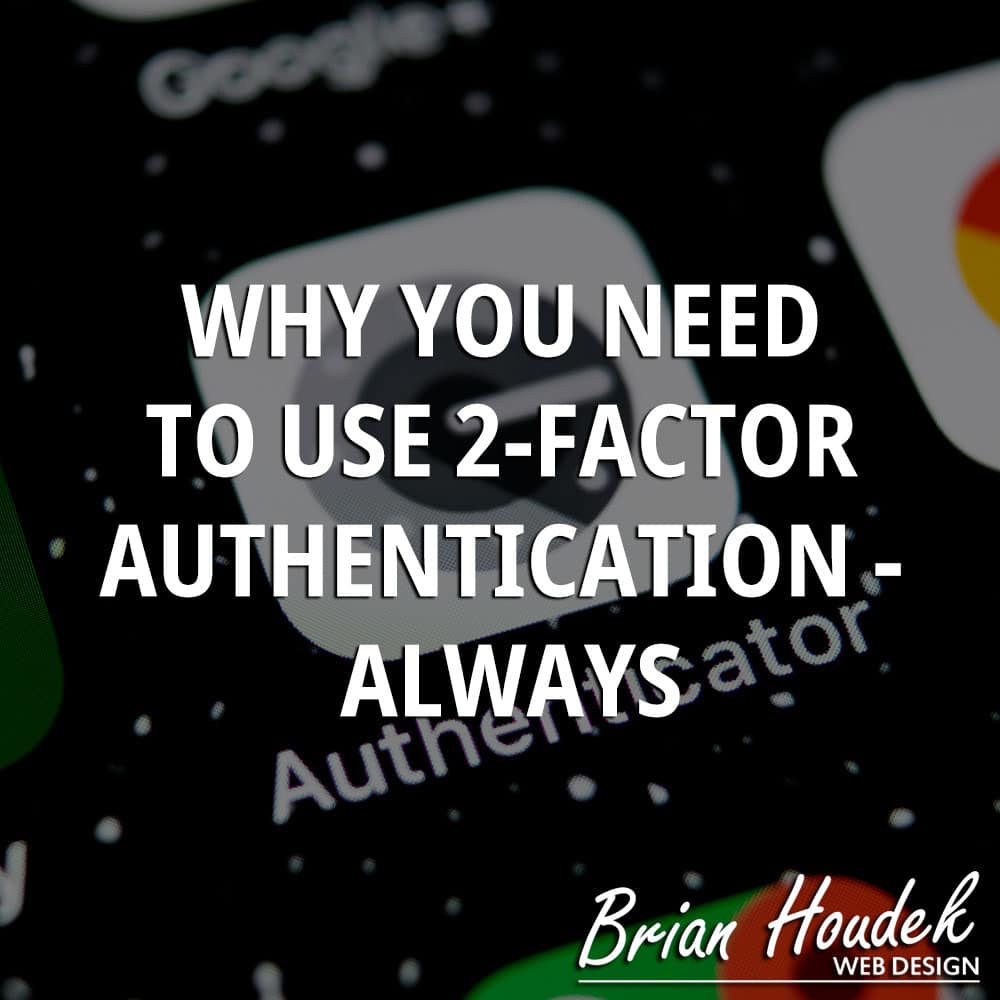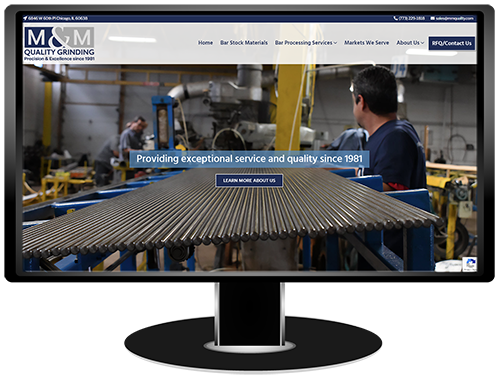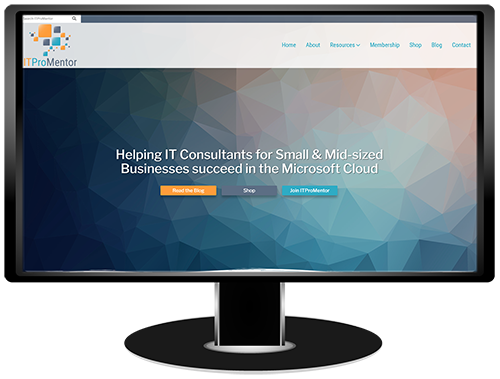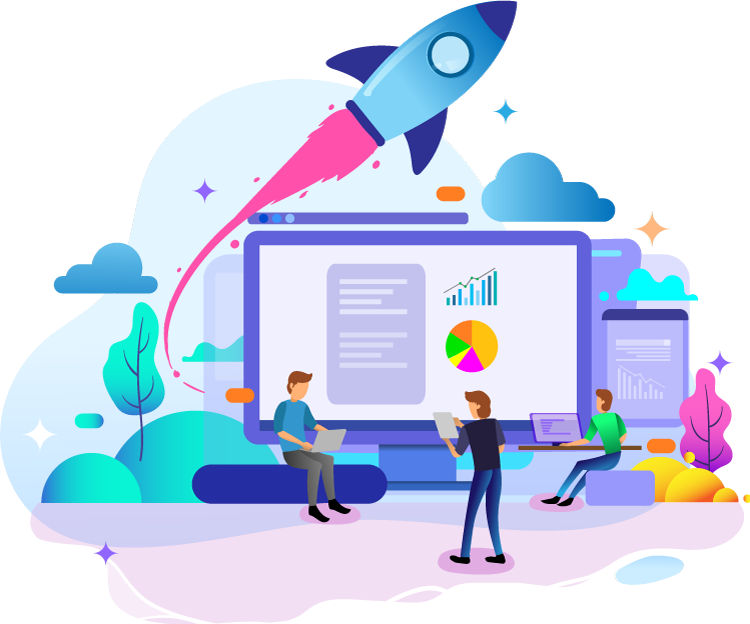Using strong, complex passwords and different passwords for every account is a good defense against someone hacking into your account. However, it’s far from the best defense. 2-Factor Authentication is the ultimate level of security. 2-Factor Authentication adds an additional layer of security when you login to an account by requiring you to open an app (Google Authenticator for example) to enter a code which regenerates every 30 seconds.
Why Do I Need 2-Factor Authentication?
Countless people use the same passwords across multiple accounts. This is a problem because there have been many password leaks over the years. Chances are pretty good your e-mail address is on that list. If you want to check, visit haveibeenpwned.com. Even if you’re not on that list now, there will be more hacks and inevitably some website you registered with over the years will get hacked. Hackers will take your e-mail address and password to attempt to login to various accounts. If they get the right ones your identity can be stolen.
How Do I Protect Myself?
The first step to get 2-Factor Authentication is to install an app, such as Google Authenticator, on your phone. Most websites that store sensitive data have the ability to enable 2-Factor Authentication. I recommend looking under “My Account” or “Account Settings” on those websites. Under “Security” you will usually find an option to enable 2-Factor Authentication. The website will show a QR code, which you scan with the Google Authenticator app and you’re good to go. The next time you login you’ll be asked for a six-digit code, which is generated in the app and updated every 30 seconds.
Learn From My Mistake
I have 2-Factor Authentication enabled on every account that I possibly can. I had an issue where one of my CPanel (hosting control panel for a website) accounts got hacked. I was using a very strong username and password. Most likely my clients’ e-mail was hacked and the intruders were able to do a search for certain words in past e-mails, such as “CPanel”. I had sent a password list with all the website information, which included the CPanel login (I have since changed how I send passwords).
I hope this information helps you protect your passwords (and ultimately your identity). If you want to learn more about 2-Factor Authentication. If you’re looking for a new website, have an existing website, or just need some SEO improvement, please contact me today. I’d love the opportunity to help your business improve its web presence.