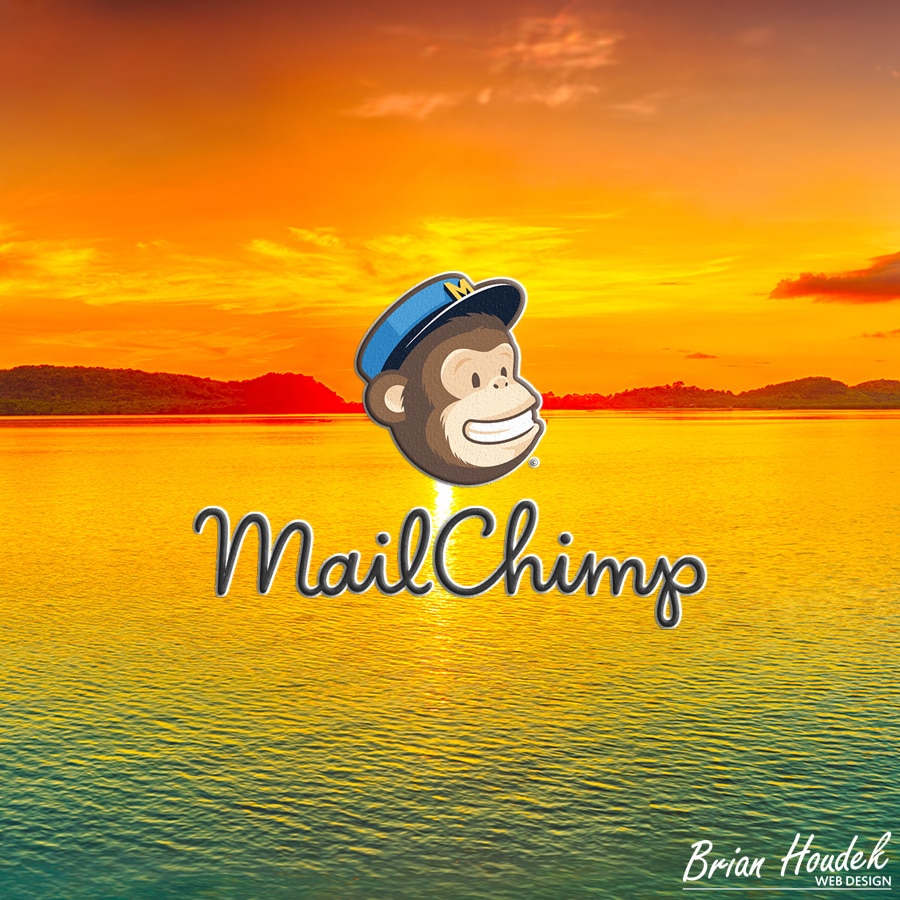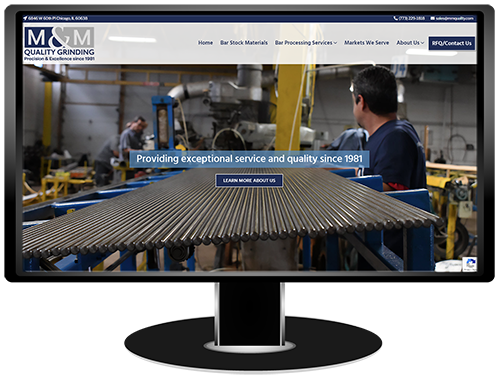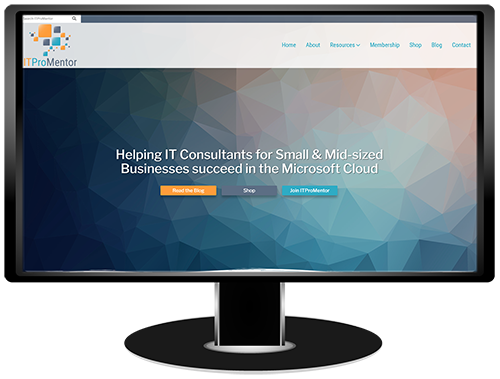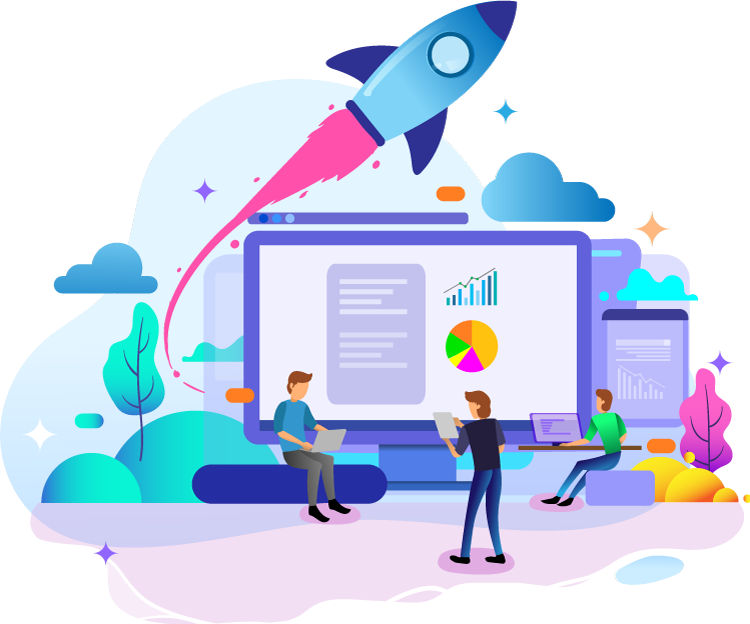If you’re considering email marketing, Mailchimp is the king. The best part of Mailchimp is that for most customers it’s free. You can have up to 2,000 subscribers and send 12,000 emails per month before you have to pay a dime. Their platform has a great user interface, isn’t terribly difficult to use and has many advanced features which make it quite powerful.
Email Marketing Considerations and SPAM
Before starting a Mailchimp campaign I ALWAYS stress to my customers that there are very strict rules with Email Marketing. Spam is a HUGE problem. Over the years there have been more and more restrictions on email due to spammers. The NUMBER ONE rule is NEVER add ANYONE to your email list without their permission. This rule can’t be broken.
Every email sent with Mailchimp is required to have an unsubscribe link at the bottom of it. While unsubscribing the user is asked why, and one of the options is that they never asked for the email in the first place. Get a few of those and your account gets suspended. After writing an email to Mailchimp explaining you made a mistake and will play by the rules might buy you some time, but if they continue to see users report they never signed up for your list, your account gets banned.
How to Properly Use Mailchimp
Only add people to your mailing list with their permission. It’s pretty simple. You can add a form to your website (like I have in my footer), a link in your email signature or get people to signup in person. I always recommend navigating to Mailchimp’s Opt-In settings and enabling “Double Opt-In”. When you enable this feature each person added to the list will receive an email asking if they want to join the list. It’s an extra step for the customer, but it prevents issues down the road.
Want to Setup a Mailchimp Account?
I have setup Mailchimp accounts for many customers and have experience building email lists and templates. If you’re interested in getting a list setup but need some assistance, contact me today.